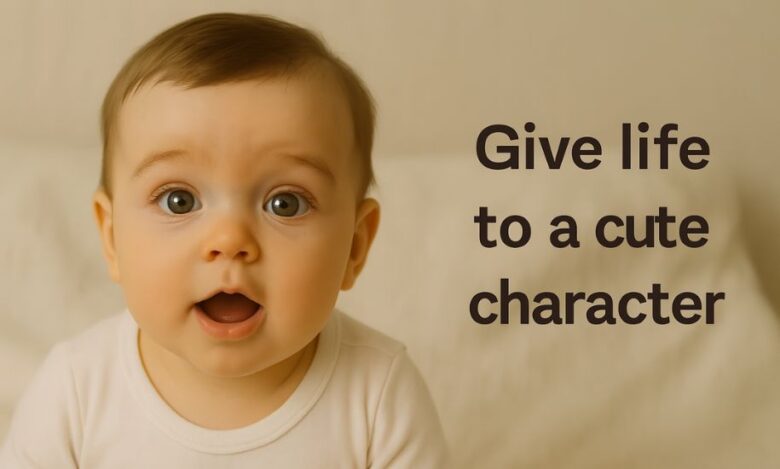In recent years, artificial intelligence has revolutionized the way we create and share content. What once seemed exclusive to animation studios is now within reach of anyone with creativity and curiosity. Today, it’s possible to generate a surprisingly realistic digital image of a character and make it speak, express itself, and convey emotions—all from a computer.
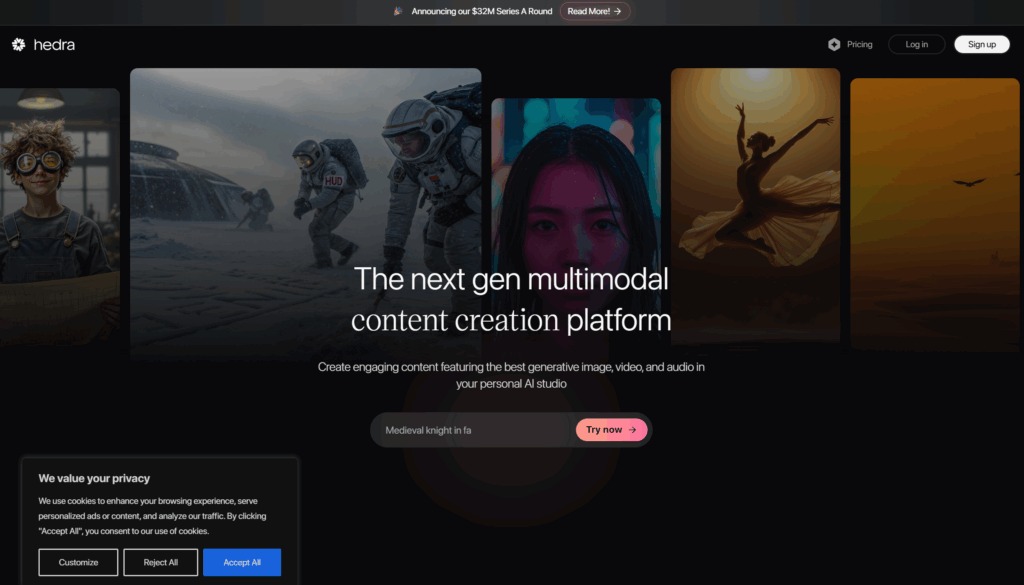
This article teaches you how to combine two powerful tools—one for generating images of charming characters and another for animating them with voice and facial expressions—to create original, emotional, and realistic videos. The result? A cute character that seems to come to life.
Designing the Ideal Character: The Power of Imagination
It all starts with an idea: what kind of character do you want to create? Many people opt for childlike figures because they convey tenderness, curiosity, and innocence. You can generate a completely fictional image without using real photos.
To do this, you can use an AI-based image generator, like those available in some visual assistants. These tools allow you to create hyper-realistic portraits simply by describing what you want.
Description example:
“I want a realistic image of a six-month-old baby, with big brown eyes, light brown hair, rounded cheeks, and wearing a white onesie. He’s lying on a soft, light-colored blanket.”
With just that description, you can create a photographic image that looks like it came from a professional camera, but is actually 100% AI-generated. Once you have the perfect image, save it for the next step.
Giving Voice to the Character: The Magic of Facial Animation
Once the image is generated, the next step is to make the character speak. For this, you can use an artificial intelligence-based facial animation platform. These tools allow you to upload an image, enter text or audio, and generate a video where the character moves their mouth, blinks, and expresses themselves as if they were alive.
This type of technology is widely used in education, advertising, and entertainment. And best of all: it’s accessible to any user.
What can you do?
- Have the character speak in different voices.
- Perfectly synchronize mouth movements with the audio.
- Adjust the emotion of the message (happy, calm, surprised, etc.).
- Personalize the content with sweet phrases, greetings, or stories.
Step-by-Step Guide: From Image to Video with Voice
a) Create the image
As we’ve seen, simply describing the character you have in mind is enough to generate the image. The more details you provide (approximate age, colors, clothing, facial expression), the more accurate the result will be.
b) Upload the image to the animation tool
Open the facial animation platform and select the option to create a new animated character. Then, upload the image you generated.
c) Write or record the message
Now you can choose what you want the character to say. You can write a short script or record yourself saying the message. Some ideas:
“Hi, my name is Nico. I’m six months old and I love laughing and looking at everything around me.”
“Hi! I’m really happy today because I’m going to meet new friends. Are you coming with me?”
These short and sweet lines work very well, especially when the character is a baby or toddler.
d) Adjust expressions
Animation platforms allow you to choose the tone of voice, pace, and even the character’s mood. If you’re looking for realism, choose soft, natural emotions.
e) Generate and download the video
After reviewing the settings, all that’s left is to generate the video. In just a few seconds, you’ll have a file in which your character speaks, moves, and conveys emotion as if it were real.
Creative Uses for this Type of Content
This type of animation has many possible uses, both personal and professional:
- Educational content: A children’s character explaining basic concepts or greeting students can capture attention and generate an emotional connection.
- Creative projects: You can create short stories, birthday messages, animated tales, or characters for social media.
- Emotional marketing: Brands targeting families or children’s products can use these types of videos to connect emotionally with their audience.
- Personalized messages: Creating a character that greets someone on their birthday, says a motivational quote, or simply makes them smile is a very original way to surprise them.
Tips for a Realistic and Emotional Result
- Mind your voice: If you’re using an AI-generated voice, choose one that sounds natural and appropriate for the character. For a baby, a soft, childlike voice is ideal.
- Keep your message short: Short texts tend to look more realistic and easier to animate.
- Moderate facial expressions: Avoid exaggerated movements if you’re looking for a more natural effect.
- Simple, well-lit background: The source image should have good visual quality and a non-distracting background.
Ethical Reflection
It’s important to remember that these tools must be used responsibly. While the image is fictitious, it should always be made clear that this is AI-generated content. It should not be used to deceive, impersonate real people, or create sensitive content without consent.
Transparency is key. The creative and ethical use of these tools allows for exploring new forms of expression without crossing unnecessary boundaries.
Conclusion
Creating a lovable character that speaks and expresses itself through video is no longer exclusive to animation experts. Today, thanks to artificial intelligence, anyone can experiment with these technologies to create emotional, fun, and original content. With just a generated image and a short sentence, you can see how a digital character comes to life, communicates, and leaves a lasting impression.
The limit is your imagination.